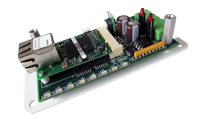Creating Interval Data with the PMC-1
May 2017
|
Often times the PMC-1 is called upon to create 15-minute interval data, within a client application program that uses the Modbus protocol. 15-Minute interval data is the standard format of the utility industry for load profiling and billing data. For those not familiar with interval data, electric energy use (in kWh) is tracked usually over a In the truest sense of the word, interval data was derived from counting KYZ pulses over a fixed 15-minute interval. Intervals were started and stopped with an “End-Of-Interval” pulse on a second pulse channel of the meter. These days most utilities are reluctant to supply EOI pulses to customer. Therefore, to simulate the meter’s 15-minute intervals perfectly, the client software needs to establish an accurate time base, hopefully perfectly sync’d with the meter’s clock. This is generally done by using an internet time server, polled at some recurring rate to correct a software real time clock running within the application or perhaps the PC’s hardware real time clock running the client Modbus software. In any case, since most AMI electric meters perform an end-of-interval (EOI) operation on the quarter hour, the client software must perform reads of the Modbus register at precisely the same times: 00:00:00, 00:15:00, 00:30:00 and 00:45:00, for example. Let’s assume that you’ve selected the 2-Wire mode, and thus in this example the pulse value is .144 kWh per pulse. Let’s have our client software perform a register read at exactly the quarter hour. In this example, let’s read the pulse count register. Subtract this raw pulse count value from the last register count value read 15 minutes ago, yielding a net pulse count of 1754. Multiply 1754 X .144 = 252.576 kilowatt-hours. This is the Energy that was consumed in the prior interval. Presumably, this energy value is saved in a database by the application program. The kW demand for the interval must by calculated by dividing the Energy by .25 hours (same as multiplying by 4). In this case, the math is 252.576 kWh / .25 hours (since the 15 minute interval is ¼ of the hour) which equals 1,010.3 kilowatts. This is the average demand for the interval. You don’t know exactly how the instantaneous demand occurred from second to second, or minute to minute, to arrive at the average demand over that interval, but from a metering and billing standpoint, it does not matter. The electric meter, and thus the billing rate, only cares about the average 15-minute demand. Keep in mind that there are approximately 3,000 15-minute intervals in a typical 31 day month. To determine the customer’s monthly peak demand, one of these intervals out of the 3,000 has the highest kWh use, and thus the highest demand. The highest average demand is the “Peak” demand, to which the utility’s peak demand charge is applied. For 30-minute or 60-minute demand intervals, you have two choices of how to do the register reads. Use the method above or use a 30 or 60 minute time base. |